Adjusting DBX 266xs For Drive-In Use
Begin with EXPANDER/GATE:
Turn the THRESHOLD knob to the OFF position
Next set the COMPRESSOR to the following baseline:
Set the THRESHOLD knob to 0
Ensure the OverEasy button is pushed out and inactive
Set the RATIO knob 1.3:1
Set the ATTACK knob to roughly 9 O'clock
Ensure that the Auto button is pushed out and inactive
Set the RELEASE knob to roughly 2 O'clock
Set the OUTPUT GAIN knob to O
Ensure that the Bypass button is pushed out and inactive
Activate the Stereo Couple button
The panel should resemble the image below: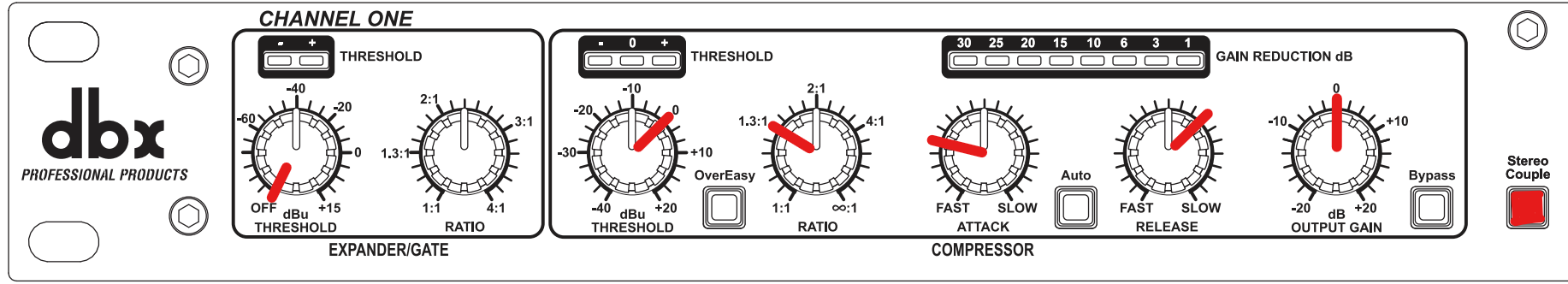
Final Adjustments:
Play a feature with loud scenes (IE: Fighting, Explosions). Listen to a stereo radio during the loudest scenes and rotate the COMPRESSOR THRESHOLD knob counter clockwise until the sound during the loudest portions is listenable and is not blown out. If you are unable to reach a level you are happy with, adjust the COMPRESSOR RATIO knob by two ticks clockwise then readjust the COMPRESSOR THRESHOLD knob.
Once the you have reached an acceptable sound profile, switch to a quiet portion of the feature and adjust the OUTPUT GAIN knob until the volume level is acceptable.
Repeat these steps until you are happy with the sound profile.
Related Articles
Darco/Odyssey Products Model DI6-3-KIT/THX Drive-In Mixer Kit
Click here for the manual for the above product The 016-3-KIT/THX is designed to route the analog outputs of most modern cinema processors, to stereo FM transmitters. This kit contains the main 016-3 passive mixer, input and output cables, and rubber ...Christie IMB - Primary Drive Not Connecting
This error is caused by the server (IMB) not communicating with the NAS. Customer admitted that the theatre had experienced a power outage and noted that the NAS had not been restarted. Turned NAS back on and problem cleared.Dolby/Doremi Cinema Server Qualified Hard Drive List
The attached document contains a list of approved/tested replacement hard drives for Dolby/Doremi servers.Dolby/Doremi Approved DrivesGDC Server Hangs on Boot
This is a common issue with the SX-2xxx series of GDC server. When the server is rebooted, the server hangs and doesn't load. The most common cause of this issue is that a thumb drive was left in one of the USB ports. When a thumb drive is in a ...SMPTE DCP Metadata channel mapping assignments - ISDCF-Doc4-Audio-channel-recommendations
http://isdcf.com/papers/ISDCF-Doc4-Audio-channel-recommendations.pdf ISDCF Doc4 - 16‐Channel Audio Packaging Guide 20170629 General The audio channel ordering shown in the Table below is recommended for use in ...